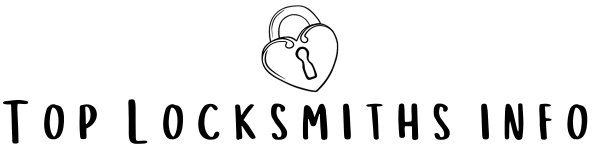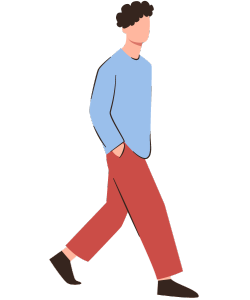Einbruchsichere Waffenschränke für maximale Sicherheit
Ein Waffenschrank gehört zu den wichtigsten Anschaffungen für Waffenbesitzer. Er schützt nicht nur vor unbefugtem Zugriff, sondern trägt auch dazu bei, die sichere Lagerung von Waffen gemäß den geltenden Vorschriften zu gewährleisten. Besonders einbruchsichere Waffenschränke spielen eine entscheidende Rolle, da sie zusätzlichen Schutz gegen Diebstahl und Manipulation bieten. Doch wie wählt man den richtigen Waffenschrank, der allen Anforderungen entspricht? Warum einbruchsichere Waffenschränke wichtig sind Einbruchsichere Waffenschränke stellen sicher, dass Waffen vor Diebstahl geschützt sind und nicht in falsche Hände geraten.
Schloss reparieren: Sicherheit und Funktionalität wiederherstellen
Schlösser sind ein wesentlicher Bestandteil jedes Hauses. Sie bieten nicht nur Sicherheit, sondern tragen auch zur allgemeinen Funktionalität eines Gebäudes bei. Wenn ein Schloss jedoch beschädigt oder defekt ist, kann dies sowohl ein Sicherheitsrisiko als auch eine Unannehmlichkeit darstellen. In diesem Blogbeitrag geht es darum, wie Sie ein Schloss reparieren können, um Sicherheit und Funktionalität wiederherzustellen. Die häufigsten Probleme Schlösser können aus verschiedenen Gründen kaputtgehen oder beschädigt werden. Zu den häufigsten Problemen gehören abgebrochene Schlüssel, verschlissene Mechanismen und falsch ausgerichtete Riegel.
Der Schlüsselnotdienst und seine Aufgaben
Vorhersehbar sind wir Menschen nicht - manchmal vergessen wir einfach Dinge, die uns eigentlich wichtig sind. Wenn Sie jemals vor verschlossener Tür gestanden haben, wissen Sie sicherlich, wie ärgerlich das sein kann. Glücklicherweise gibt es den Schlüsselnotdienst, der Ihnen in solchen Situationen schnell und zuverlässig helfen kann. Der Notdienst ist ein Service, der von professionellen Schlüsselmeistern angeboten wird. Sie sind spezialisiert auf die Öffnung von Türen, wenn ein Schlüssel verloren gegangen ist, sich im Inneren des Hauses befindet oder im Schloss abgebrochen ist.
Schlüsseldienst -Helfer in der Not oder gefährliche Abzocker?
Es passiert täglich zig Mal. Man geht nur schnell im Bademantel zum Briefkasten, um die morgendliche Zeitung reinzuholen oder man ist wieder mal zu spät dran und vergisst den Schlüssel in der Wohnung. Wer dann nicht vorgesorgt hat und einen Ersatzschlüssel bei lieben Nachbarn gebunkert hat, muss sich die Hilfe vom Schlüsseldienst holen. Doch zu häufig hört man, dass mit dem Einsatz der Türöffner auch eine horrende Rechnung in die Wohnung flattert, die eine enorme Summe für einen zeitlich begrenzten Einsatz fordert.